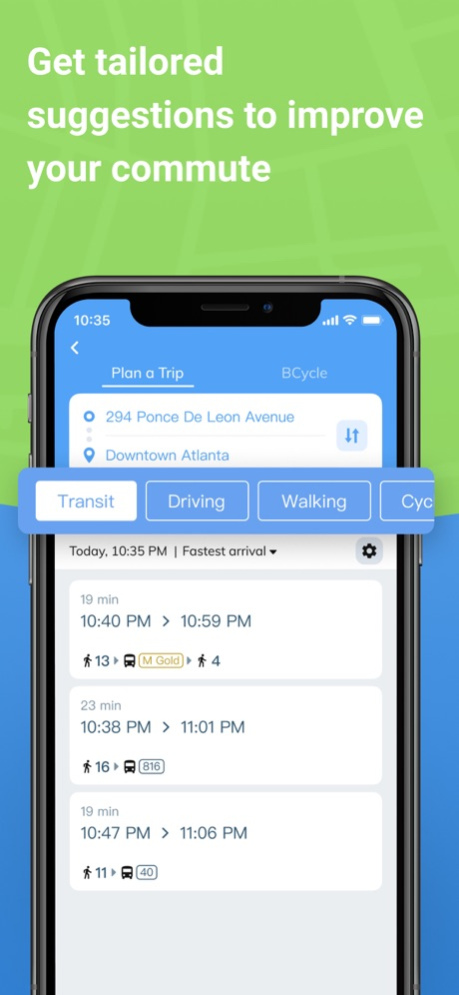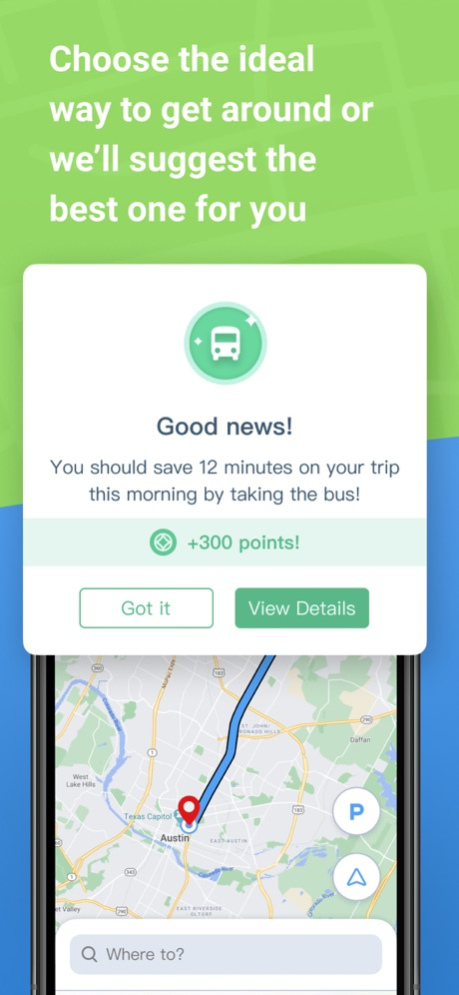GoEzy GPS Navigation & Traffic 2.109.2
Free Version
Publisher Description
Get where you need to go faster and easier with GoEzy. Get real-time GPS navigation, turn-by-turn directions, and traffic and transit info.
Why Choose the GoEzy Traffic, Navigation and Transportation app?
- Save money on gas and get there faster with live traffic conditions and transit information
- See what’s happening on your commute- Get alerts about construction, traffic, police, hazards, and more.
- Personalized commuting options – Just tell GoEzy where you want to go and receive the best transportation option to get you there faster
- Find parking spots near your final destination. Add the parking spot to your trip and get GPS navigation and turn-by-turn directions to your parking spot, and from your parking spot to your final destination.
- Plan your next trip and get the best transportation option right in the app
- Order and pay for your Uber/Lyft right in the app
- Looking to share a ride and save money on gas? Form public or private carpool groups with your family, friends, coworkers, or classmates.
Personalized Transportation Recommendations To Fit Your Needs
GoEzy learns your trip schedule and creates personalized transportation recommendations for your upcoming trips that can save you time, money, or avoid traffic. If there’s construction on your way to work today, we’ll let you know in advance through real-time traffic alerts so you won’t be late. If another transportation option like taking the bus or subway could help you avoid a major traffic jam, we’ll tell you how much it will cost, map out your route, and provide GPS navigation to the station at the right time.
Comprehensive GPS Navigation and Driving Directions
With GoEzy, you get the shortest routes and turn-by-turn directions to your final destination. Customize your navigation options by avoiding toll roads or highways. Get real-time alerts for traffic, accidents, hazards, or construction. If traffic is bad on your route, GoEzy will automatically reroute you so you save time. Use simple voice commands to locate nearby gas stations, parking, or restaurants and seamlessly add it to your trip. Share your ETA with family or friends so they know when to expect you.
All Transportation Options In One App
See all of your transportation options on the GoEzy map. Plan your next trip on the app, and see all of your options in front of you, including driving, transit options such as bus, train, subway or light rail, riding your bike, or walking. You can even order and pay for your Uber or Lyft right in the app! And if we find a better way for you to travel on an upcoming trip, we’ll give you all of the details and let you know why it’s worth checking out!
Carpooling Made Easy
Looking to save money on high gas prices and save time by taking the HOV lanes? Form your own private carpool groups with people you know and trust including family, friends, coworkers, and classmates and get alerted when someone’s trip matches up with yours. If you’d like, we can even find the perfect carpool companion for your upcoming trip and pair you up with someone heading your way.
Dec 20, 2023
Version 2.109.2
We've enhanced and updated our mobility-friendly features and squashed a few bugs to help you save time, avoid traffic, and take the stress out of your travel no matter where you're headed.
About GoEzy GPS Navigation & Traffic
GoEzy GPS Navigation & Traffic is a free app for iOS published in the Recreation list of apps, part of Home & Hobby.
The company that develops GoEzy GPS Navigation & Traffic is Metropia Inc.. The latest version released by its developer is 2.109.2.
To install GoEzy GPS Navigation & Traffic on your iOS device, just click the green Continue To App button above to start the installation process. The app is listed on our website since 2023-12-20 and was downloaded 2 times. We have already checked if the download link is safe, however for your own protection we recommend that you scan the downloaded app with your antivirus. Your antivirus may detect the GoEzy GPS Navigation & Traffic as malware if the download link is broken.
How to install GoEzy GPS Navigation & Traffic on your iOS device:
- Click on the Continue To App button on our website. This will redirect you to the App Store.
- Once the GoEzy GPS Navigation & Traffic is shown in the iTunes listing of your iOS device, you can start its download and installation. Tap on the GET button to the right of the app to start downloading it.
- If you are not logged-in the iOS appstore app, you'll be prompted for your your Apple ID and/or password.
- After GoEzy GPS Navigation & Traffic is downloaded, you'll see an INSTALL button to the right. Tap on it to start the actual installation of the iOS app.
- Once installation is finished you can tap on the OPEN button to start it. Its icon will also be added to your device home screen.